Cloudy With a Chance of Meatballs
Turning a children's book into an interactive experience for families
Prompt:
Create an immersive experience that allows parents and children to experience a children's book in a new way.
Audience:
Age range 8-12, going for a game that can be played by multiple people at once. Keeping parents and other family members in mind, I intend to make an experience memorable for all. Parents and children, friends, strangers.
Opportunity:
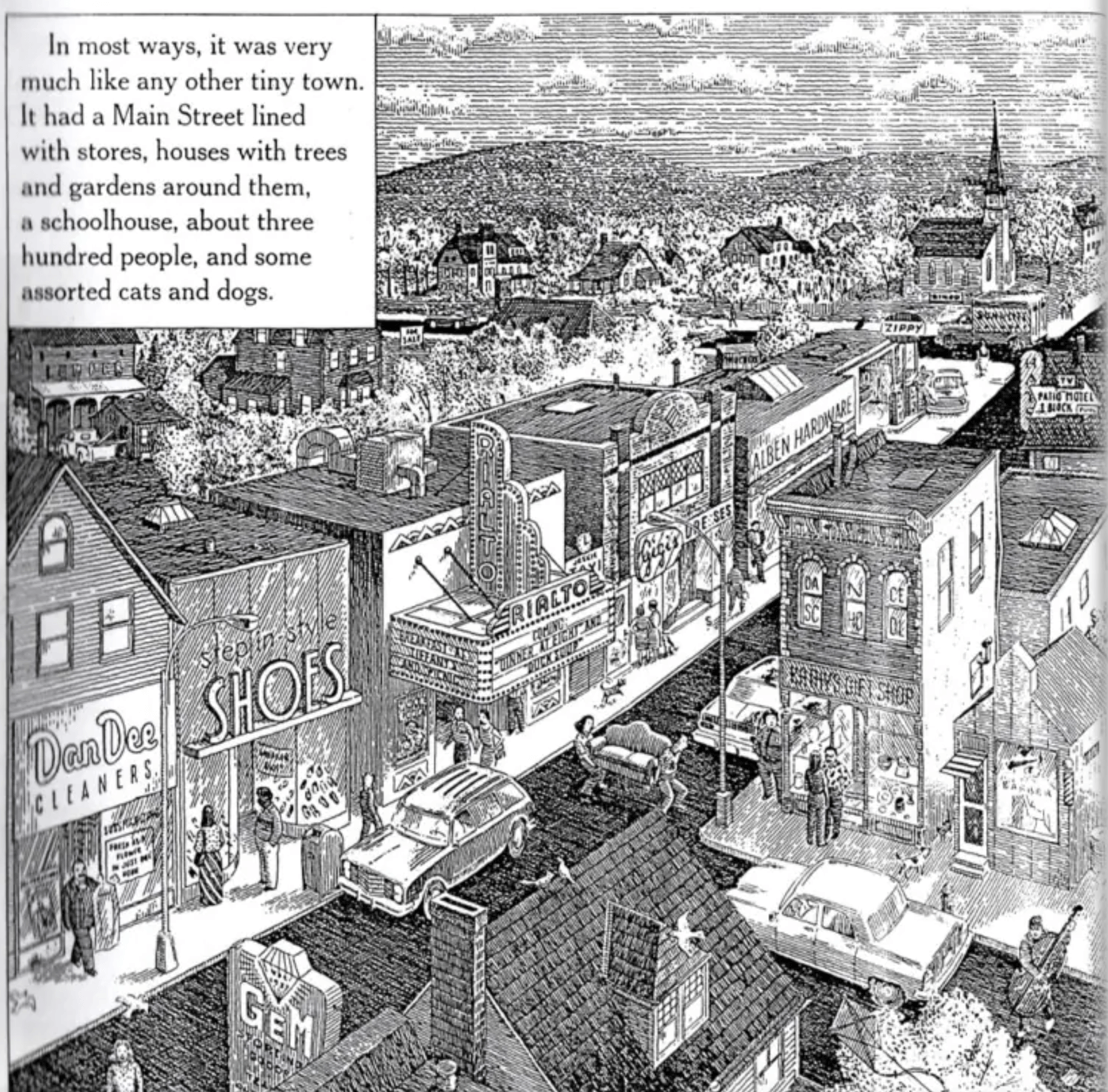
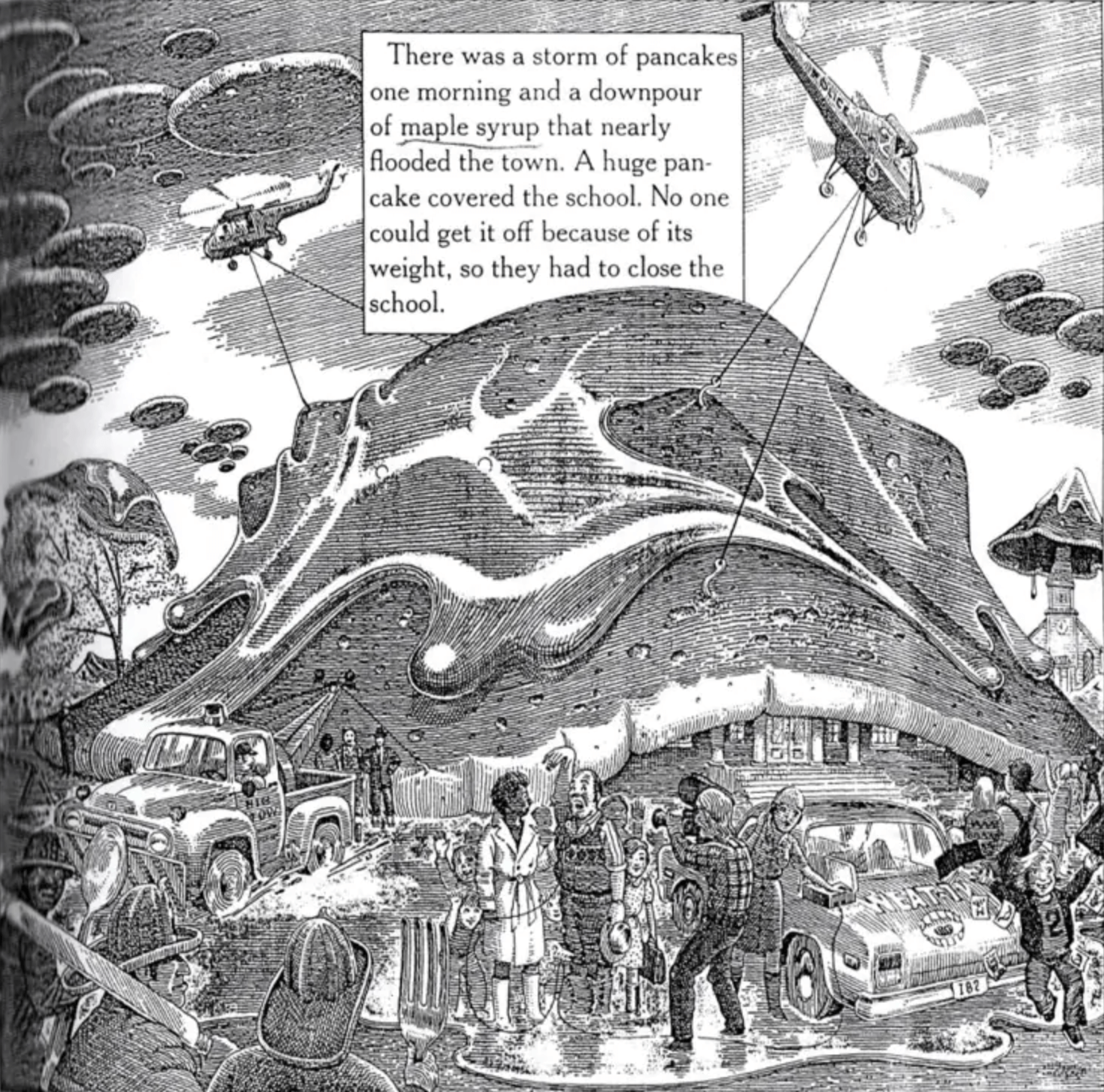
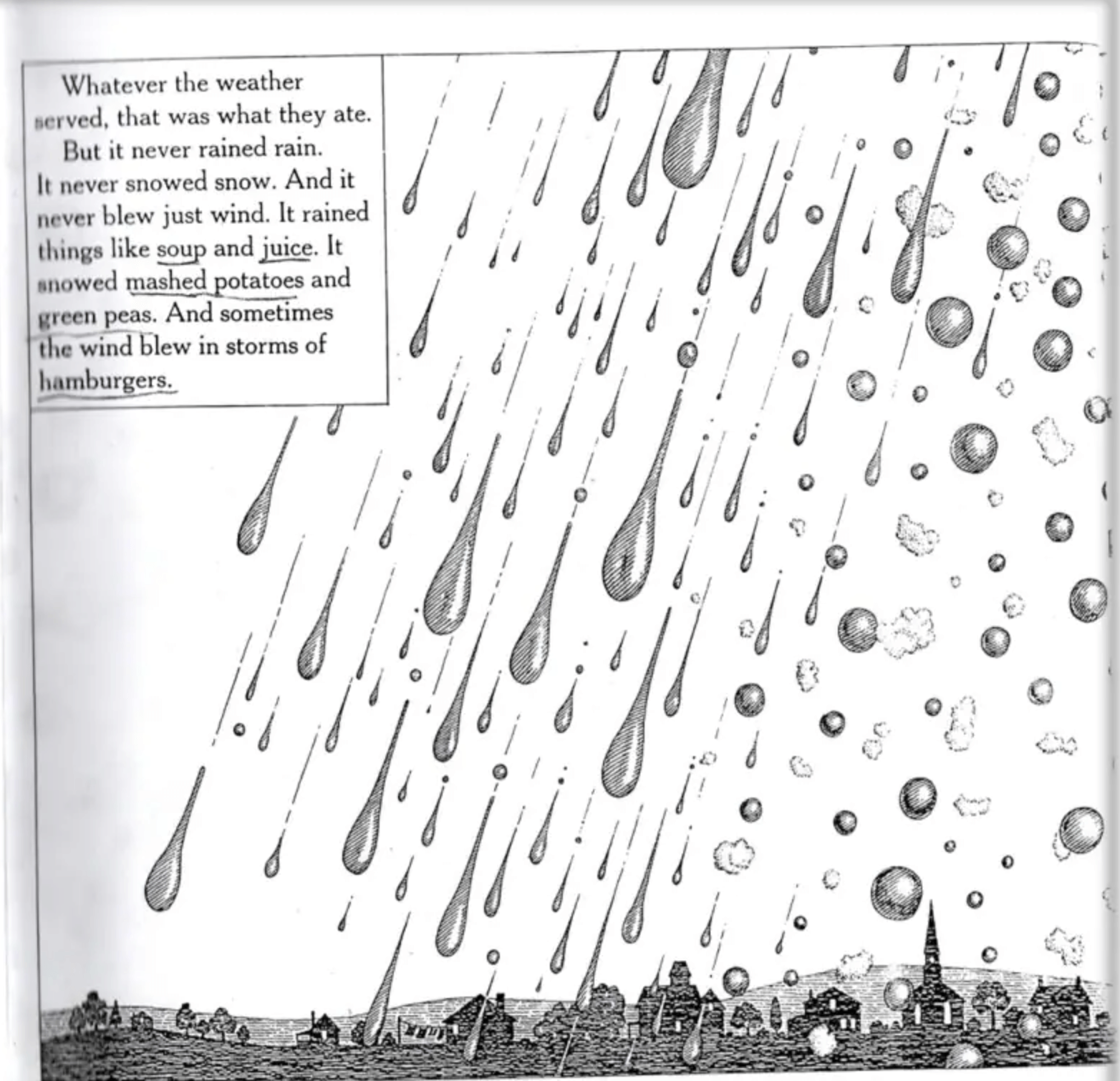
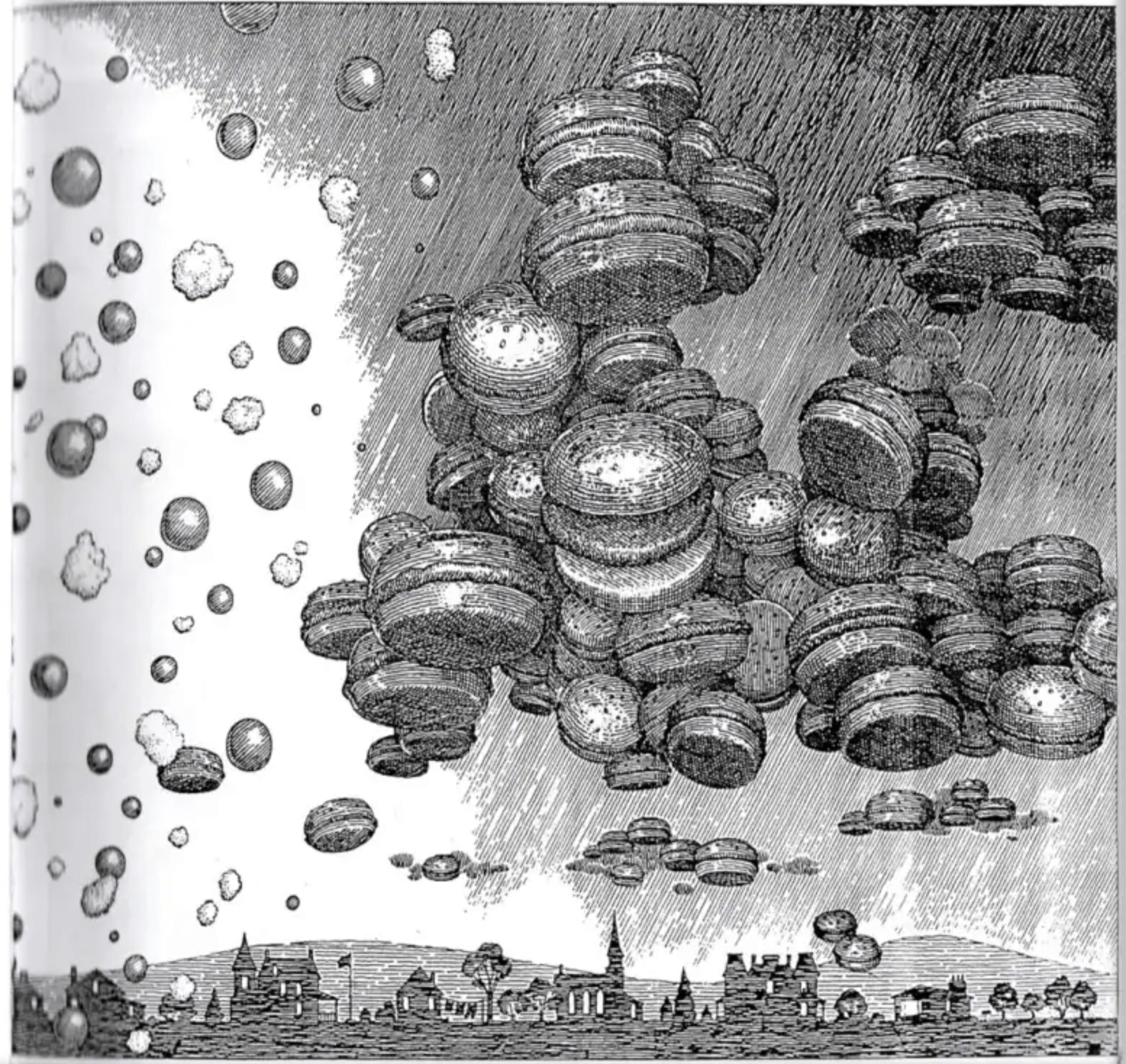
Chewandswallow was mostly like any average small town but because the sky provided all the food, the town was devoid of food stores. Unlike typical weather, the weather always consisted of food, and came three times a day–breakfast, lunch, and dinnertime. Suddenly, the weather took the townspeople in a turn for the worse. The food began to increase in size and started creating natural disasters and destroying the infrastructure of the town.
Environment
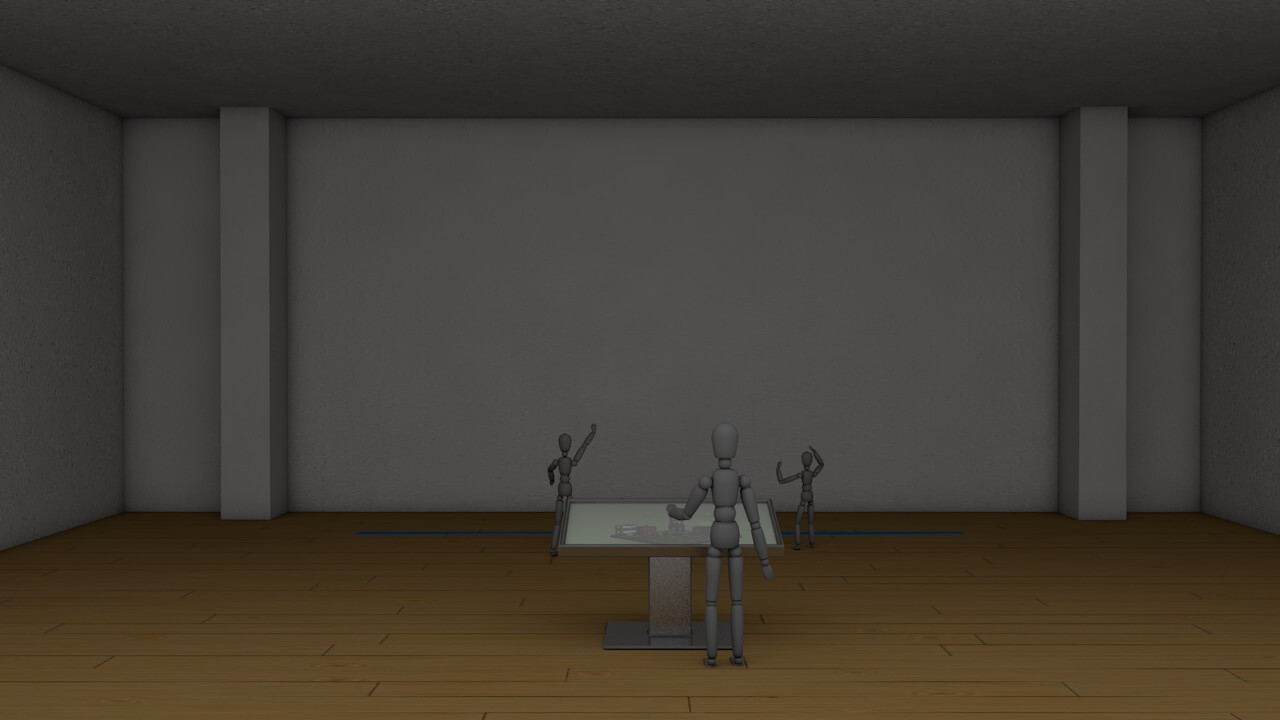
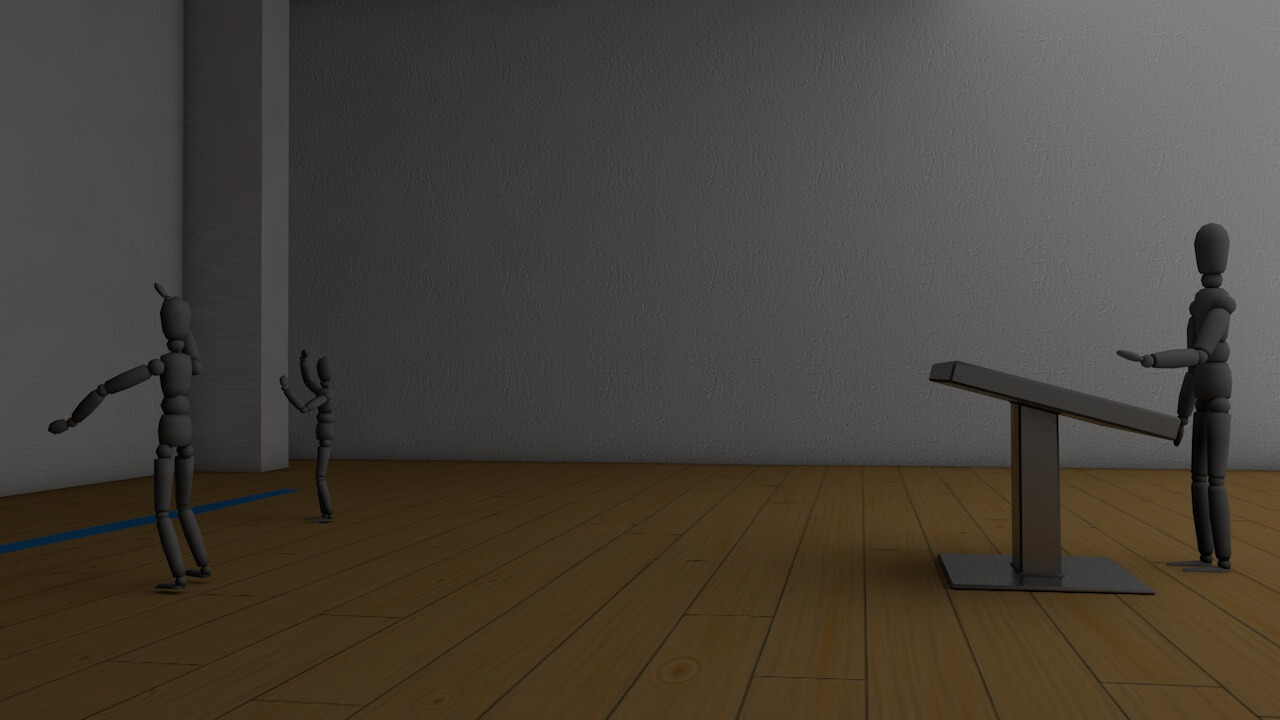
I modeled a basic room environment where the interaction would take place so that I could better visualize it. On the right is “Player 1” who controls the tablet. They choose the city, the food, and tap the screen to drop. “Player 2” is on the left, interacting with a projected screen via motion tracking technology (ex. xBox Kinect).
Process
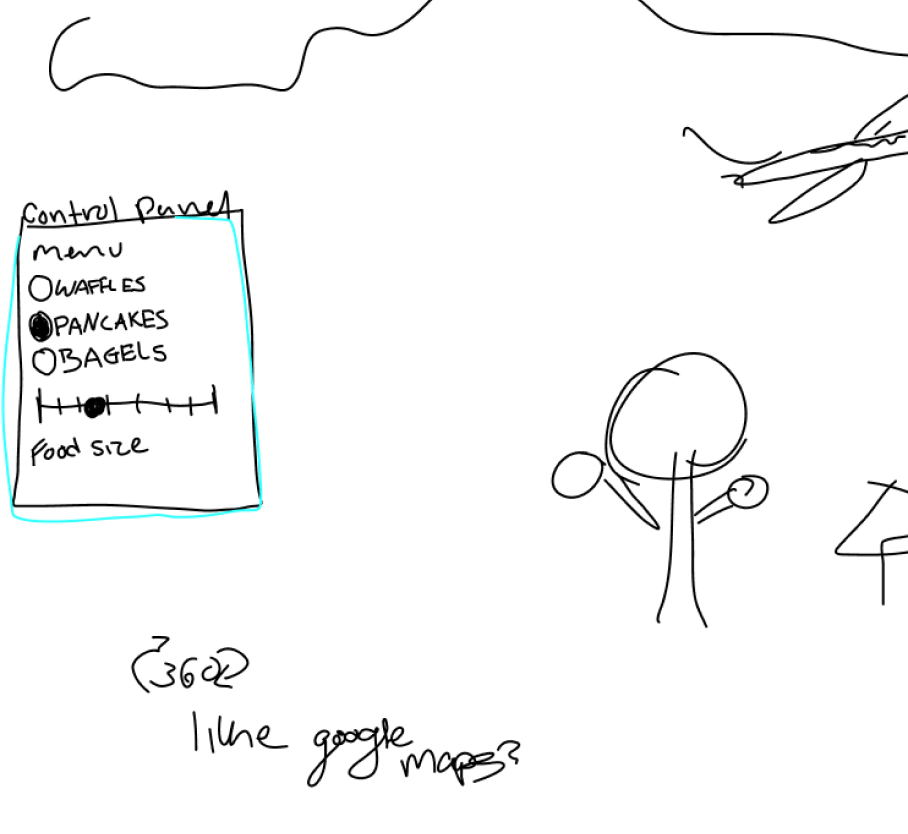
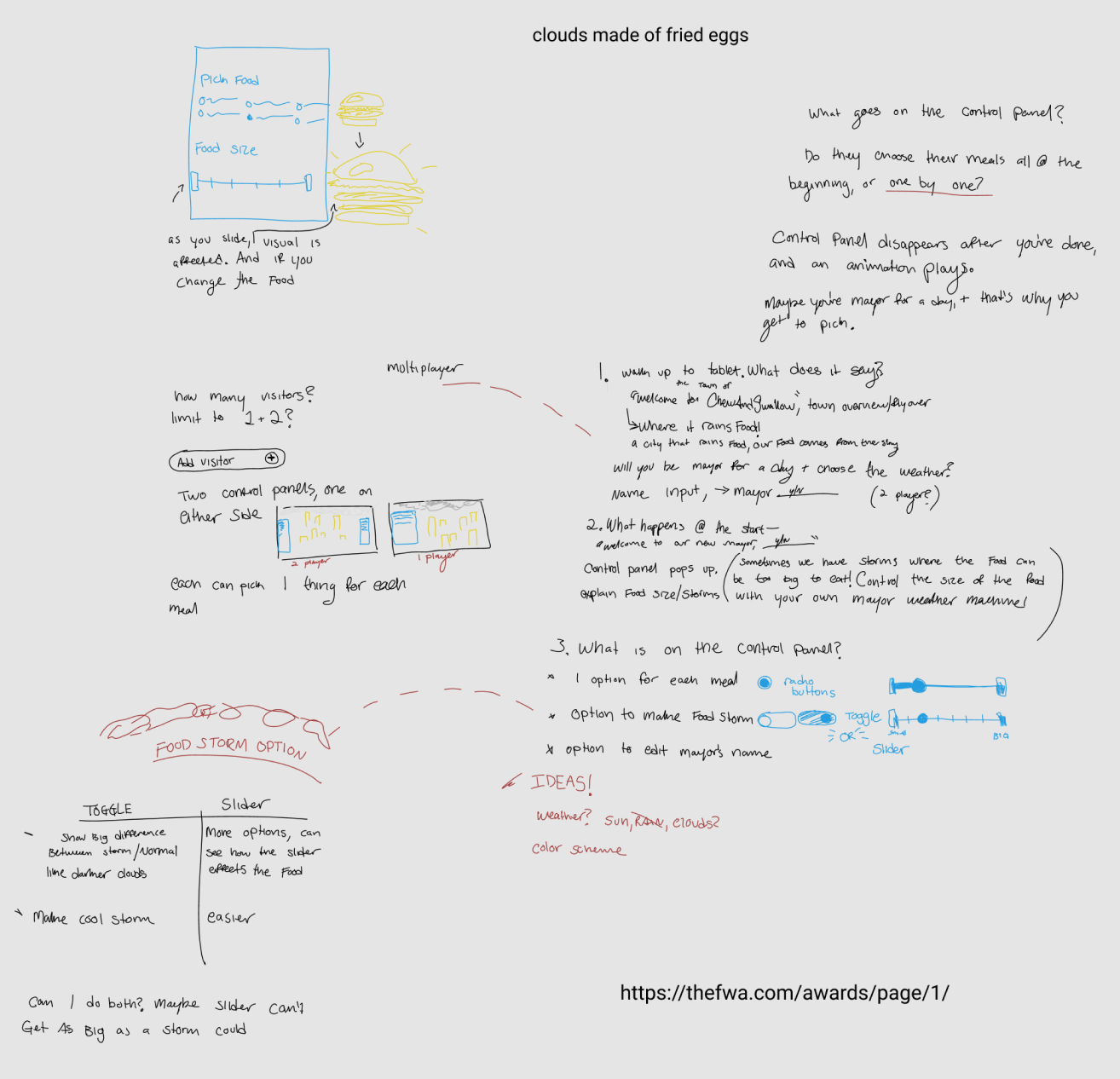
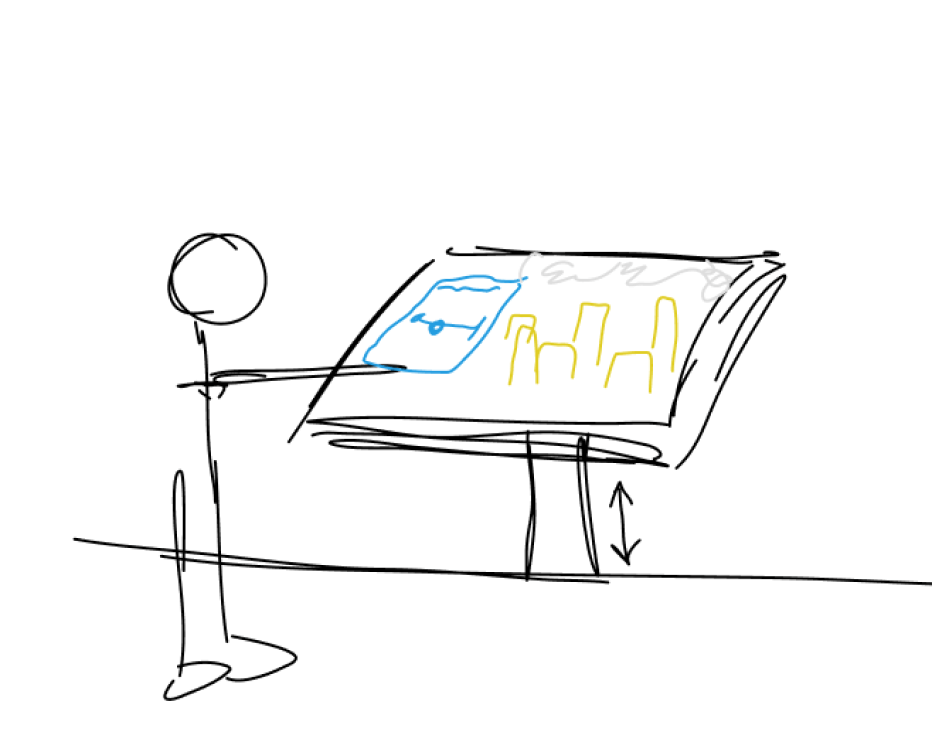
When given this prompt, I was sitting at a desk that had a huge Wacom tablet, and I documented the beginning process with it. I scribbled out my thoughts, asking questions like “what happens when you walk up to the screen?” and “can clouds be made of fried eggs?” I doodled out what I thought the interaction might look like, what might be on the screen.
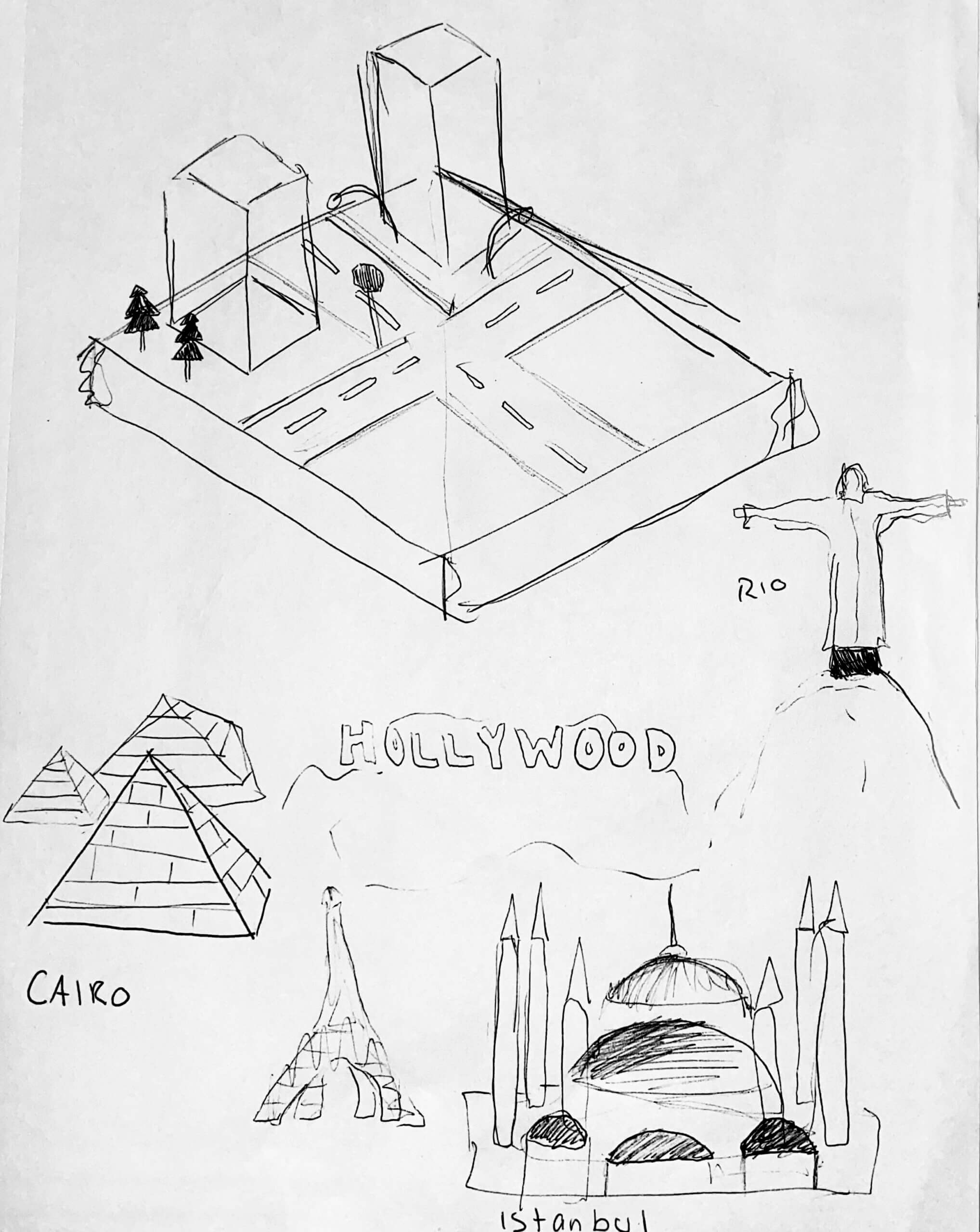
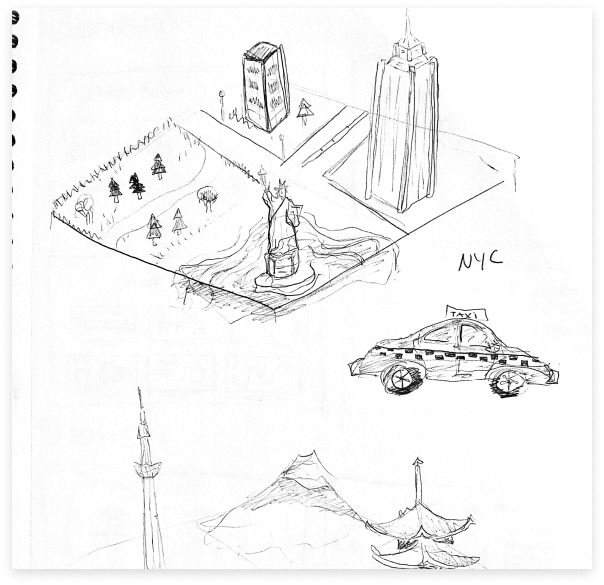
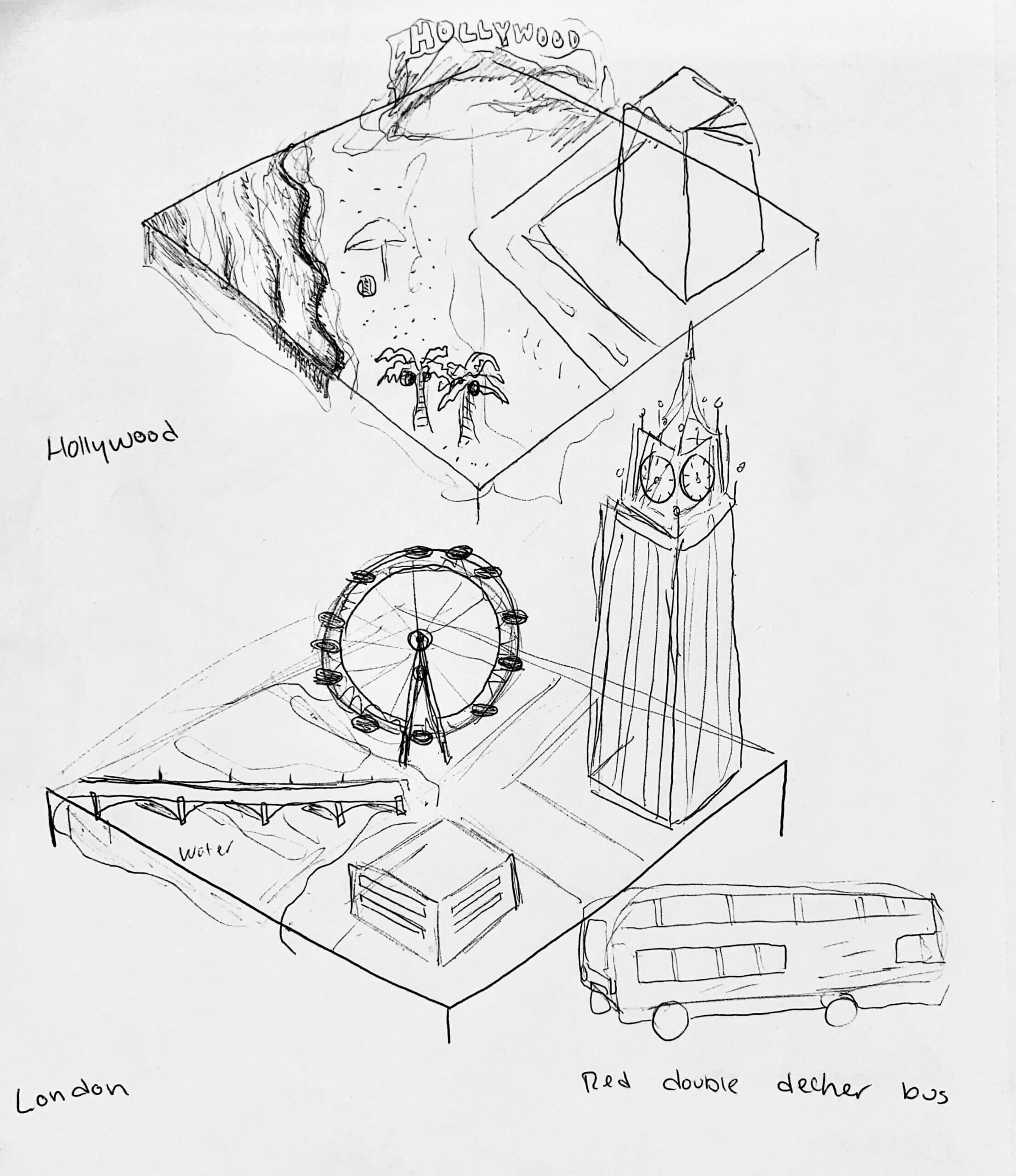
I began sketching different cities to include, that users could select from and have food rain down on. I wanted to include 12 cities from across the world, to let children explore places they may be familiar with and discover new places as well. Each city would have different options for food, representitive of what's popular for each meal there.
Asset Creation

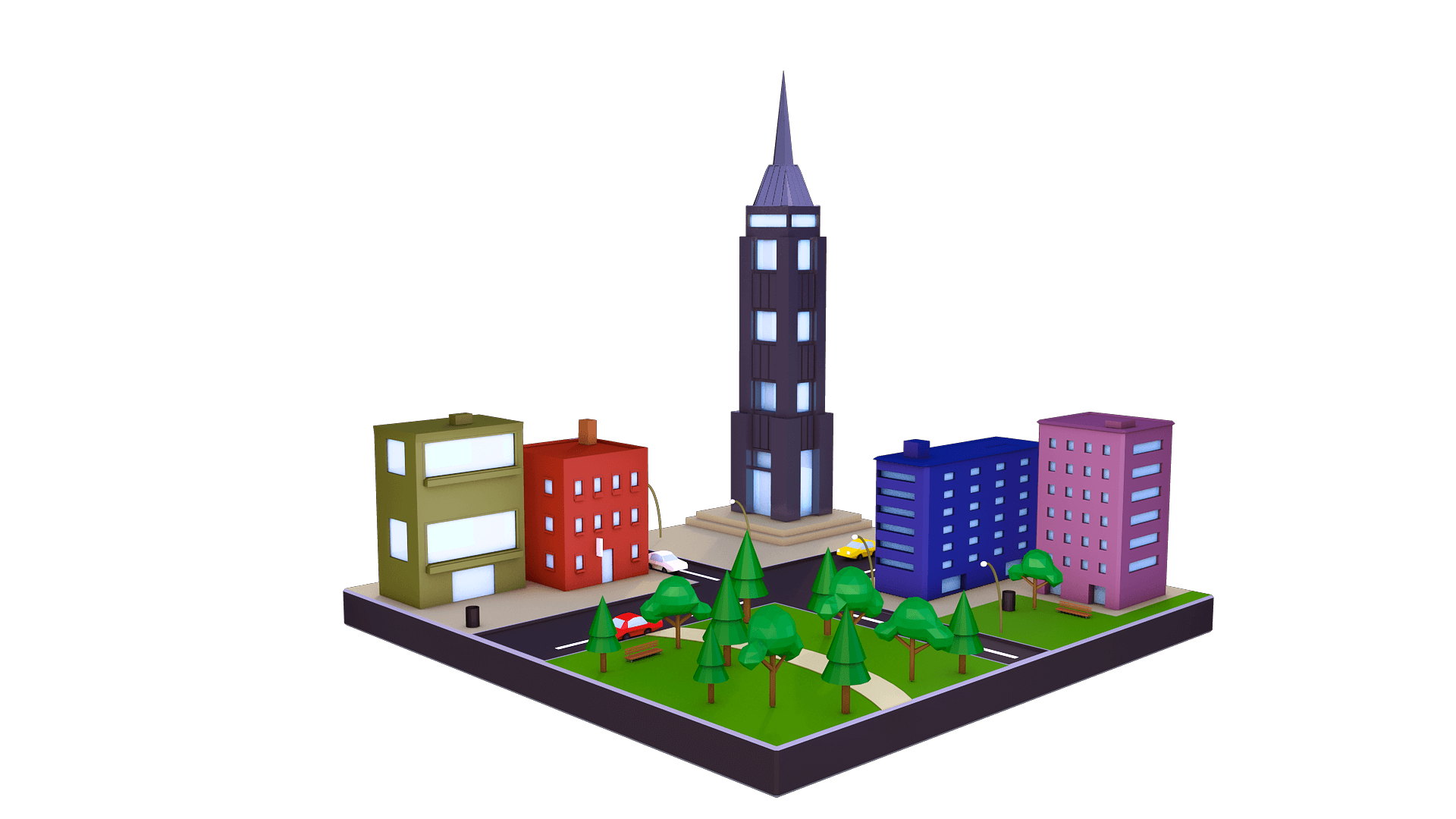
I love working with 3D, so decided to work in Cinema4D to create my scene in a low poly style. I would have loved to create some of the other cities I was planning, but it was most effecient to start with the ones I was familiar with, NYC and LA.
I modeled a few breakfast items as well to get started, planning out what the options would be for the user to choose from.

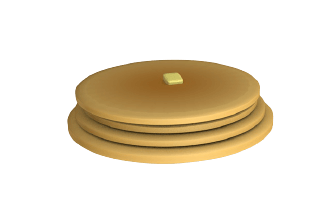

Main Screens

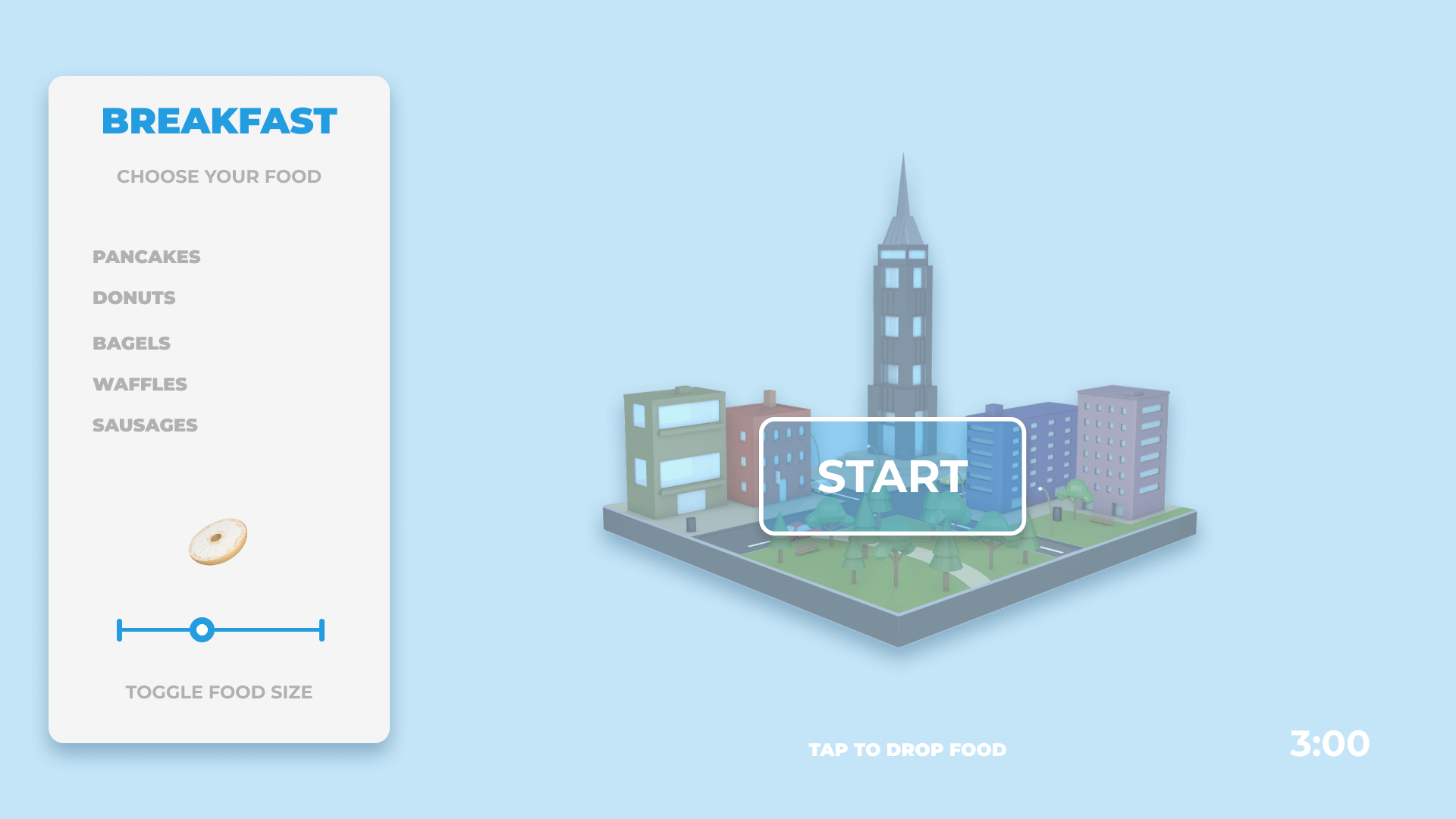
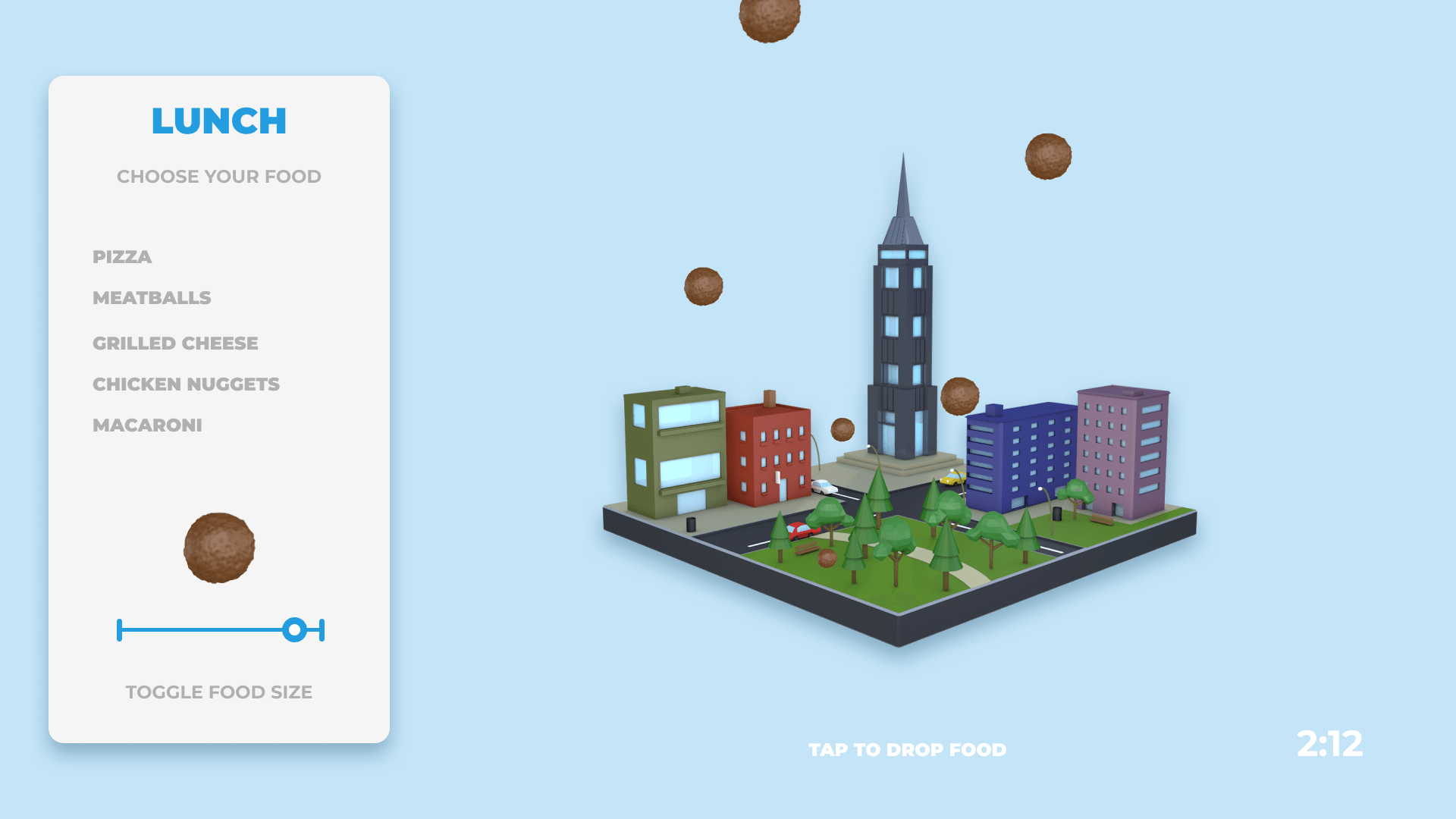
I wanted to keep the process of starting the game as simple and quick as I could. Step one is for users to choose their desired city, and then they're ready to start! The first round is breakfast, and Player 1 can press start once they choose the food and it's size from the tablet, while Player 2 stands in front of the projection, waving their arms to stop the food.
Final Product
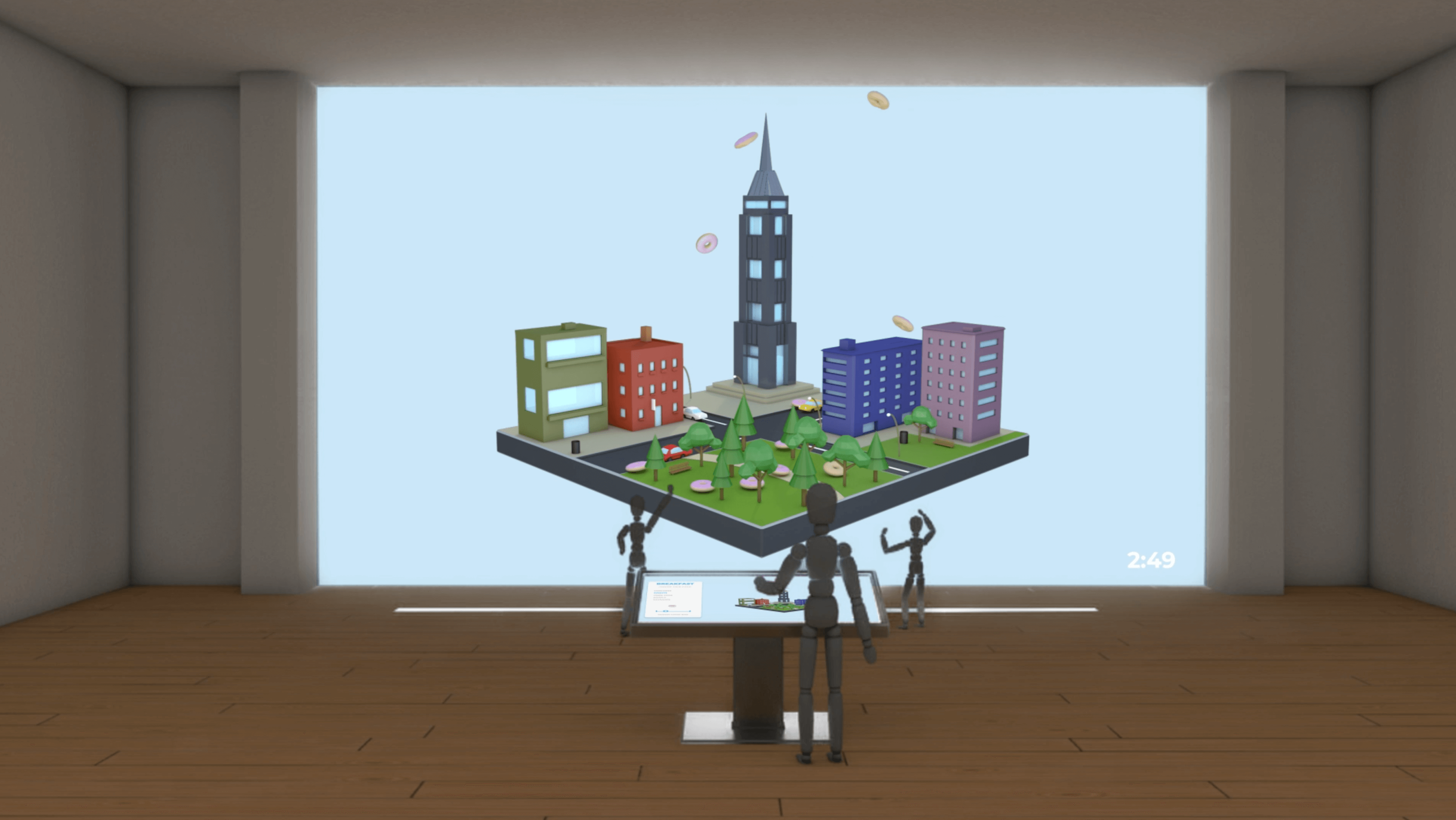
Lessons learned
Projects such as this one are always fun, because there is so much room for exploration. Since I used a lot of 3D elements, I learned more about the process of softbody dynamics. Getting the food to bounce just the way I wanted it to while interacting with the cityscape was a challenge, and it was really fun to tweak the settings and figure out.
If I were to continue working this project, I would want to develop better prototyped interactions and a better flow between the screens. Or maybe keep modeling some others cities and food!
Thanks for scrolling!

